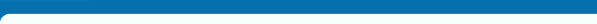|
 Step
1 Step
1
Create your survey through
web browser, with our easy survey editor. You may select from
among different question types such as single choice, multiple
choice, rating scales, drop-downs, Yes/No, one answer, and
more. Our powerful page condition logic option allows you
to require answers to specific questions. Unlimited number
of questions per survey and unlimited number of answers per
question! In addition, you have complete control over the
colors and layout of your survey.
|
 |
 Step
2 Step
2
Just send, post on your
web site or paste the survey URL (web link) in your personal
email for your respondents. It is a feature built for easy
deployment, usage and response collection. Use our popup invitation
generator to maximize your response rate, or use our automated
email notification and list management tool to track your
respondents. Collect responses into tables through organized
procedures. Collecting meaningful data has never been easier.
 Step
3 Step
3
View and analyze your
survey responses (data) in a multitude of ways, as they are
collected in real-time! There are many different report functions,
including graphical reporting with bar graphs, that you can
use to view your data. Powerful filtering allows you to display
only the responses you're interested in. Filter based data
export to CVS/Excel in a format compliant with advanced marketing
applications (SPSS). Use the special tool to display the number
of respondents that skipped each question!

|